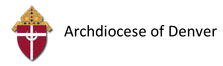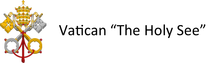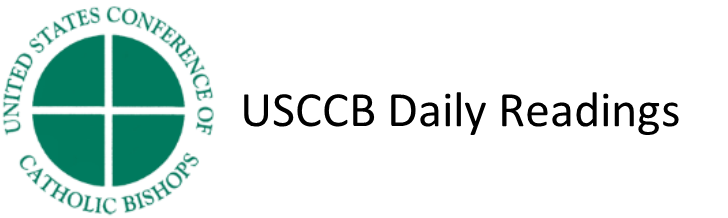Stay Connected
Sign up for Flocknote and help our parish communicate announcements and updates in a way that is efficient for us and convenient for you.
There is no charge for the service, but your carrier message and data rates may apply.
FAQs
What type of announcements?
Mass Times, Holy Days, Weather Cancellations, Church Events, Ministry Updates, Religious Education news, Bible study, reminders, and other announcements are a few ways we use Flocknote to communicate with you.
Mass Times, Holy Days, Weather Cancellations, Church Events, Ministry Updates, Religious Education news, Bible study, reminders, and other announcements are a few ways we use Flocknote to communicate with you.
Can I sign up with my smart phone? Yes!
|
St. Mary & St. John's Flocknote - Text to Join
With your smart phone, text Brush to 84576 Complete the steps provided. |
St. Joseph's Flocknote - Text to Join
Akron to 84576 Complete the steps provided. |
Video: What does the member see when they use text to join
I'm having trouble with Text to Join
Text-to-Join is a quick and easy way to get registered with a network by texting in a unique keyword from your phone. If you're having trouble with the process, below is a list of checks to make sure you completed the process correctly:
Text-to-Join is a quick and easy way to get registered with a network by texting in a unique keyword from your phone. If you're having trouble with the process, below is a list of checks to make sure you completed the process correctly:
- Does your phone and carrier plan allow you to send and receive text messages?
- Did you type the right keyword? Make sure the keyword doesn't have a space. Also, auto-correct sometimes changes what you type in and might be adding spaces or changing letters.
- Did you type in the right phone number?
- US - 84576
- Canada - 514-900-0130
- U.S Spanish Speakers - 202-765-3441
- Did you put the short code in as the phone number and the keyword in the body of the text?
- Did you receive an error stating that 'short code texting is blocked'? You might need to use 202-517-9432 instead of 84576
Can multiple members have the same contact information?
A specific email address or a specific phone number can only be attached to one account in Flocknote, so separate member accounts cannot share the same contact information.
If a family shares an email address, but each family member has a separate cell phone number, there are a couple of options.
(These same scenarios can also be used if a family shares a cell phone number, but have separate email addresses.)
If a family shares an email address, but each family member has a separate cell phone number, there are a couple of options.
- One option is to create one account for the family that contains only the email address and subscribing that account to all groups the family members wish to receive messages from. Then, create separate accounts for each family member that only contains their cell phone numbers. Each family member can join just the groups they individually want to receive messages from.
- Another option is to simply add that email address to just one family member's account and ensure they are subscribed to any groups all family members wish to receive messages from. Then, the additional family members can have accounts with only their cell phone numbers.
(These same scenarios can also be used if a family shares a cell phone number, but have separate email addresses.)
How do I stop texts or emails from being sent to me?
You can unsubscribe any time.
To Unsubscribe from Text Messages:
When you receive a text message from your church or organization, reply STOP and you will be unsubscribed from the particular group that text was coming from (example = Youth Group, Volunteer Team). If it's been a while since you've received a text, you can simply text STOP to 84576 (if in the US).
Text HELP for help.
To Unsubscribe from Emails:
When you receive an email from your church or organization, click the 'Unsubscribe' link that is in the bottom right corner of any note.
To Unsubscribe Entirely from a Church or Organization:
Log into Flocknote and adjust your notifications by selecting the purple bell icon. The first option is your notification settings for the entire church or organization (it will have the church or organization name listed). If you click the 'x' icon to the right, you will be removed from all groups within the church or organization's Flocknote page.
You can unsubscribe any time.
To Unsubscribe from Text Messages:
When you receive a text message from your church or organization, reply STOP and you will be unsubscribed from the particular group that text was coming from (example = Youth Group, Volunteer Team). If it's been a while since you've received a text, you can simply text STOP to 84576 (if in the US).
Text HELP for help.
To Unsubscribe from Emails:
When you receive an email from your church or organization, click the 'Unsubscribe' link that is in the bottom right corner of any note.
To Unsubscribe Entirely from a Church or Organization:
Log into Flocknote and adjust your notifications by selecting the purple bell icon. The first option is your notification settings for the entire church or organization (it will have the church or organization name listed). If you click the 'x' icon to the right, you will be removed from all groups within the church or organization's Flocknote page.
Help Contact?
Text HELP for help.
Still stuck? Contact our Happiness Engineers at [email protected] and they can check on things for you :)
Text HELP for help.
Still stuck? Contact our Happiness Engineers at [email protected] and they can check on things for you :)